Zoom, Skype, Google Meet, Microsoft Teams, Webex, BlueJeans. In the age of the COVID-19 pandemic, these names have become as commonplace in corporate America as IBM and Xerox. Those who are able to work from home have been using these videoconferencing platforms for several weeks now, and with no end in sight and a “new normal” waiting in the wings for many workers, it seems these tools may become permanent fixtures in the workplace.
With that in mind, it’s time to up our videoconferencing game. We’ve had time to flatten the learning curve and conquer any technical glitches, so now it’s time to refine our video meeting skills, particularly when it comes to etiquette. Just like meetings in the company conference room, call-in conferences require manners. Here are a few things to keep in mind before you join your next online meeting.
Who’s dialing in?
The number one rule of writing and editing — know your audience — applies to video meetings as well. If an in-person meeting with your colleagues would be casual and congenial, your video meetings can have the same feel. In this case, it’s probably no big deal if a stray toddler or pet crawls into your lap or if you haven’t brushed your hair lately. But meeting with clients, new colleagues or your boss still calls for a bit of professionalism. Now is not the time for hijinks, though the story of the woman who applied a Snap Camera filter that turned her into a potato for the duration of a meeting is pretty funny. (The instance of the woman who took her phone to the restroom — and all her fellow meeting attendees along with her — is not.) Just keep it classy.
Master the mute button
It takes a little getting used to, but it’s a good idea to get in the habit of muting your microphone during the meeting, unmuting it only when you have something to contribute. When you get good at it, it becomes second nature and helps you pay close attention to the meeting. And it means there are no interruptions when the doorbell rings with your third Amazon delivery of the day or the kids start fighting over the last Pop-Tart.
Close the door
Unless you live alone, close the door to your workspace during meetings, if you have one. And maybe lock it. Recall the BBC guy. For a more recent example, google “Spanish newscaster busted.”
Watch what you wear
You can keep your pajama pants on all day if you’d like, but the rest of you shouldn’t look like you just rolled out of bed. Granted, it can be a challenge to make yourself presentable for yet another day of working from home but brush your hair and keep the hoodies tucked away for after hours. Feeling “official” might even help your productivity.
Check your background
Raise your hand if you are often more enthralled with the background of someone being interviewed on a news show than the content of the interview. (No lie, I bought a blanket ladder—who knew that was such a thing?—after seeing one in someone’s background.) You don’t have to have the perfect bookcase or feng shui living room behind you but maybe put the laundry piles somewhere else. And save the virtual backgrounds for virtual happy hours.
Be the host(ess) with the most(est)
If you’re hosting the meeting, remember that the rules of the “real” office apply: Don’t call too many meetings, don’t let them drag on, and don’t overinvite. Zoom also recommends that, when your meeting is over, you stay on the call until everyone else has left.
For those who really care
Not everybody is working in the same sweatpants they wore yesterday. Some are still dressing for work and taking great care with all aspects of what you see on-screen. These tips are for them:
- Zoom has a “Touch up my appearance” feature under “Video settings.” It’s supposed to “retouch” your image on the screen. Personally, I didn’t notice any difference, but it’s software, not a miracle worker.
- To avoid the Brady Bunch effect, look at your device’s camera, not at your own on-screen picture or that of the person you’re speaking to. It’s the videoconferencing version of eye contact.
- Natural light is best but, absent that, a light source set up behind your laptop screen will provide the most flattering light.
- Delete a chin or two by situating your device’s camera slightly above eye level so that you’re looking up at it a bit. Now you’re ready for your closeup.
Meet in the middle
In case you haven’t heard, these are unprecedented times, and not everyone is cut out to work from home. What’s more, some people, while thankful to still have a job, are juggling their 9-to-5 with homeschooling their children or worrying about a laid-off spouse. Be flexible. Be patient. Be forgiving.
This post was written by Kathryn Flynn, an editor at Dragonfly Editorial.