Recently, a client sent in an editing request for a 55-page document with 11-point Garamond font and 16-point line spacing. My first reaction: what the heck is 16-point line spacing?
For this particular client, we provide an estimate for every project. It’s based on several factors: page count, font size, line spacing, etc. If I didn’t know what 16-point line spacing was, how was I supposed to estimate how long the project would take?
I turned to the Internet for help.
I discovered that spacing can be measured in points, just like fonts can (duh!). Aside from the typical single- or double-space options, Word will let you customize your spacing. You can do this by opening line spacing options, and select Exactly.

It turns out that 16-point line spacing is somewhere in between single and double spaced.

So, there is your tidbit for today. Spacing can be measured by lines and points. And 16-point spacing is about halfway between single- and double-spacing.