One problem that can plague writers and editors who handle a technical material is that Microsoft Word’s Autocorrect feature can sometimes “correct” words that you don’t want it to. It’s just another way that Microsoft tries to make life easier for you (I guess), but winds up treating you like a child that doesn’t really know what it needs.
One problem that can plague writers and editors who handle a technical material is that Microsoft Word’s Autocorrect feature can sometimes “correct” words that you don’t want it to. It’s just another way that Microsoft tries to make life easier for you (I guess), but winds up treating you like a child that doesn’t really know what it needs.
Here’s a nifty how-to to stop Microsoft from autocorrecting your text:
Word will continue to note any oddly spelled words with its trademark squiggly underline, but it will stop changing words for you as you type. Buh-bye, nosy old Autocorrect!
This post was written by Samantha Enslen, and was originally published in 2007.