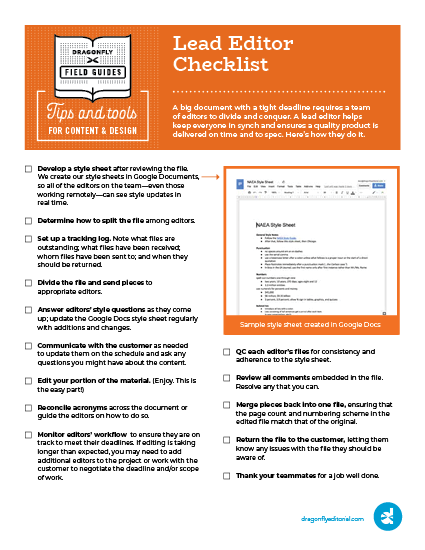When we’re editing big documents with small deadlines, we often use a team of editors to divide and conquer the many pages that need to be reviewed. To keep those editors working in sync, we assign a lead editor. He or she is responsible for overseeing the team and ensuring that a quality product is delivered to our customer on time and to spec. Here’s how we do it.
Develop a style sheet after reviewing the file. We create our style sheets in Google Documents, so all of the editors on the team — even those working remotely — can see style updates in real time.
Determine how to split the file among editors.
Set up a tracking log. Note what files are outstanding; what files have been received; whom files have been sent to; and when they should be returned.
Divide the file and send pieces to appropriate editors.
Answer editors’ style questions as they come up; update the Google Docs style sheet regularly with additions and changes.
Communicate with the customer as needed to
update them on the schedule and ask any questions you might have about the content.
Edit your portion of the material. (Enjoy. This is the easy part!)
Reconcile acronyms across the document or guide the editors on how to do so.
Monitor editors’ workflow to ensure they are on track to meet their deadlines. If editing is taking longer than expected, you may need additional editors to the project or work with the customer to negotiate the deadline and/or scope of work.
QC each editor’s files for consistency and adherence to the style sheet.
Review all comments embedded in the file. Resolve any that you can.
Merge pieces back into one file, ensuring that the page count and numbering scheme in the edited file match that of the original.
Return the file to the customer, letting them know any issues with the file they should be aware of.
Thank your teammates for a job well done.