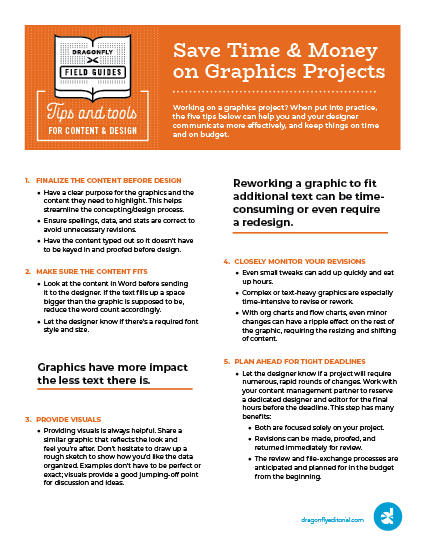1. FINALIZE THE CONTENT BEFORE DESIGN
- Have a clear purpose for the graphics and the content they need to highlight. This helps streamline the concepting/design process.
- Ensure spellings, data, and stats are correct to avoid unnecessary revisions.
- Have the content typed out so it doesn’t have to be keyed in and proofed before design.
2. MAKE SURE THE CONTENT FITS
- Look at the content in Word before sending it to the designer. If the text fills up a space bigger than the graphic is supposed to be, reduce the word count accordingly.
- Let the designer know if there’s a required font style and size.
3. PROVIDE VISUALS
- Providing visuals is always helpful. Share a similar graphic that reflects the look and feel you’re after. Don’t hesitate to draw up a rough sketch to show how you’d like the data organized. Examples don’t have to be perfect or exact; visuals provide a good jumping-off point for discussion and ideas.
4. CLOSELY MONITOR YOUR REVISIONS
- Even small tweaks can add up quickly and eat up hours.
- Complex or text-heavy graphics are especially time-intensive to revise or rework.
- With org charts and flow charts, even minor changes can have a ripple effect on the rest of the graphic, requiring the resizing and shifting of content.
5. PLAN AHEAD FOR TIGHT DEADLINES
- Let the designer know if a project will require numerous, rapid rounds of changes. Work with your content management partner to reserve a dedicated designer and editor for the final hours before the deadline. This step has many benefits:
- Both are focused solely on your project.
- Revisions can be made, proofed, and returned immediately for review.
- The review and file-exchange processes are anticipated and planned for in the budget from the beginning.