Track Changes is a godsend for editors.
Track Changes is a godsend for editors.
It’s a feature in Microsoft Word that allows you to suggest changes within a document. An author can see what changes you suggest then accept or reject them.
But editors don’t only edit in Word. Some also work in Excel spreadsheets. Track Changes is offered in Excel, but how do you turn it on?
This article gives you a step-by-step guide to accessing this feature along with some other tips.
Happy editing!
7 Ways To Spice Up Your Content Creation
Dive into AI’s creative potential with 7 unique prompts that will transform your writing and