Sometimes, you have to meet with someone face-to-face to be effective. For those of us who work virtually, that usually means dialing in to video conference calls.
Yuck.
But don’t fret. Like most things, video calls gets easier and better with practice. And it’s awesome to work with folks from all over the world—without leaving your home (or hometown coffee shop) or enduring an airport pat-down.
Here are some tips to help you connect (some learned the hard way):
-
Set the stage.
Take a quick look around to make sure your background is professional. Turn on the lights, clear out a few coffee mugs, and close the door if you’re not alone.
-
Get dressed.
I know this one hurts sometimes, but do your best to look as professional as you would in a face-to-face meeting. And always wear pants. Nobody plans to spill coffee, but if you have to jump up in the middle of a call, well, you’ll be covered.
-
Check your selfie.
Before the meeting starts, make sure your camera position is spot-on. Don’t point it too high or too low—aim for eye-level if you can. If you have a Google account, call yourself using Hangouts as a quick test.
-
Give yourself time.
Dialing in to video calls can take an extra minute or two, especially if you have separate audio and video entry points. Start connecting to the call before the meeting start time so you’re ready when the host begins. If you’re like me, give yourself an extra minute to fat-finger the access code a few times and break into a sweat. Then, try to sound breezy and casual when you join the group.
-
Follow the leader.
Designate a leader for the call, especially if it’s a large group. The host should review the agenda or the purpose of the call and provide and any meeting-specific rules (e.g., use the chat box for questions).
-
Look at me.
Try to look into the camera when you’re speaking—not at your floating head in the sidebar. This equates to good eye contact, which you would practice in-person.
-
Introduce yourself before speaking.
Not all conferencing programs identify the speaker. Unless you know the names, faces and voices of every participant very well, a quick “Hi, this is Melissa” before you speak can help keep everyone on the same page.
-
Pause.
Allow a few seconds of silence before speaking so you don’t interrupt your colleagues, especially if there’s a delay in the audio or video connection. Also take a moment to check the chat box before you hit send: do you intend to send your message to the whole group or just to the speaker?
-
Mute your microphone.
If you’re not speaking, mute your mic. Background noise can be distracting or rude.
-
Stay on task.
If you’re on video, stay on task: no emailing, texting or eating during the meeting. Turn notifications off and close any computer programs or windows that you don’t need for the purpose of the call. Anticipate sharing your screen—even if it’s not part of the meeting plan.
-
Don’t be a party pooper.
Generally, if everyone else is attending the call by video, then you should too. Otherwise, they’ll think you aren’t wearing pants.
This post was written by Melissa Blevins, a writer at Dragonfly Editorial.