Graphic design can be fun. But, as with any job, there are tasks that are undoubtedly more cringe-inducing than enjoyable. For me, designing presentations in PowerPoint used to be one of them.
Graphic design can be fun. But, as with any job, there are tasks that are undoubtedly more cringe-inducing than enjoyable. For me, designing presentations in PowerPoint used to be one of them.
Not anymore.
Thanks to an enlightening webinar series by BrightCarbon, I’ve learned to enjoy (if not love) Microsoft’s omnipresent and much maligned presentation software. Our leader here at Dragonfly Editorial, Samantha Enslen, sat in on a presentation by BrightCarbon at a conference recently. She immediately suggested I check them out. I’m glad she did. It really changed how I think about PowerPoint.
In my defense, a lot of the shade thrown at PowerPoint is earned. The interface can be clunky. Tools and functions aren’t accessible in an intuitive way, to say the least. And some of the perks that can make it more user-friendly, like the “quick access toolbar,” still aren’t available to Mac users. Ironic because PowerPoint was initially developed for Macintosh computers but not surprising, as it was ultimately acquired by Microsoft.
But some of the criticism isn’t actually PowerPoint’s fault. User error is more to blame. PowerPoint is meant to be a visual medium. Despite this, most presentations consist of droning, out-loud reading to an audience. It’s not fun to sit through. Bullet points and ugly, outdated graphics offer little relief from slides overflowing with words. And more words.
 This unfortunate reality prompted Edward Tufte to write his landmark essay, The Cognitive Style of PowerPoint: Pitching Out Corrupts Within. The creative director at a previous job of mine made all of us read it. And for good reason. The essay is revealing and instructive about the failings of PowerPoint. It’s worth reading.
This unfortunate reality prompted Edward Tufte to write his landmark essay, The Cognitive Style of PowerPoint: Pitching Out Corrupts Within. The creative director at a previous job of mine made all of us read it. And for good reason. The essay is revealing and instructive about the failings of PowerPoint. It’s worth reading.
Admittedly, this criticism encouraged me to hate PowerPoint even more than I already did, if that was possible. And my own bad experiences both as a user and an audience member only reinforced my disdain. All of which is to say, I wasn’t really giving it a fair shake.
I know better now. If you can get past its weaknesses, PowerPoint can be fun. For me, that meant “forget everything you think you know” and embrace it for what it is: a visual medium. Stop expecting it to perform like Adobe software and accept that it’s part of the Office Suite. And appreciate the incredible potential it has for communicating information in an engaging and dynamic way.
It’s fun to think of crafting a presentation as a narrative rather than a sterile slide deck. It’s fun to turn what could be dry data into something informative, insightful, and—gasp—pleasant to look at. Who knew??
This post was written by Lexy Nesbitt, a designer at Dragonfly Editorial.