Being an editor is great, right? If we didn’t love the work we wouldn’t be writing/reading a blog about editing! But between us, certain parts of the job can be … how do I put this … tedious. I’m looking at you, terminology checks.
Not to mention, if your work involves multiple clients, you likely find yourself on the business end of numerous style guides. To Oxford comma or not to Oxford comma, that is the argument that will pit CMOS aficionados against AP devotees in a Thunderdome-level death match. It can be tricky getting your editorial brain to switch back and forth.
And then there are reference lists. Enough said.
Thankfully, this is where modern technology comes in. Automated style- and terminology-checking tools can simplify an editor’s life and help writers submit cleaner work from the get-go. Here are a few of my personal favorites:
Acrolinx is a terminology- and style-checking tool that functions as a plug-in for Microsoft Office products, FrameMaker, WordPress, the major web browsers (Google Chrome, Mozilla Firefox, Microsoft Edge), and more. The tool checks content based on a terminology and rule set that you specify, flagging discrepancies and giving you the option to fix or ignore them. You can also add new terminology as you work, and “grade” content based on how well it meets your criteria.
AP StyleGuard is a plug-in that checks specifically against the AP Stylebook. Versions are available for Microsoft Word and Outlook as well as web browsers. (This one’s especially handy for those of us who automatically add the Oxford comma to every list.) You can toggle the checker on and off—useful when you switch between CMOS and AP. When on, the checker automatically flags AP style errors as you work; you can also run a scan on already created content.
Edifix is an online tool to help format reference lists (the bane of many an editor’s existence). Paste your reference list into the tool, select your preferred style based on style guide, and voila! Edifix copyedits and formats your list. It even adds links! You can copy the formatted list back into your document or export it as HTML, XML, or other options. The tool can format references according to guidelines by AMA, APA CSE, CMOS, MLA and more.
PerfectIt is another plug-in that enables faster correction of issues like abbreviations/acronyms, capitalization, house style, hyphenation, bullets and lists, and table and figure numbering. This product offers a free trial and two pricing tiers (up to 45 users and more than 45 users).
And last but not least, don’t forget about the humble custom dictionary. I do most of my work in Word, which enables users to create dictionaries that include custom terms, capitalizations, spellings, and so on. Using these dictionaries can prevent Word from flagging product names or industry terms when you run a spellcheck or use Word’s AutoCorrect function.
What are your favorite style-checking tools? Do you prefer to go old school, and stick with the tried-and-true manual style sheet? Or do you use an automated solution? We’d love to hear about it!
This post was written by Lisa Péré, a writing manager at Dragonfly Editorial.