Proofing a document you just finished writing is difficult, especially if your brain is taxed from developing content and you’re up against a deadline. But if you’re a professional writer, you want to turn in the clearest, cleanest copy you can. Here are five tips for success.
1. Tidy up your document
Make sure your document is clean of cosmetic errors before it goes out for review. You want readers to focus on the substance of your content, not the tiny distractions.
- Simplify fonts. Use a maximum of two typefaces in your draft. One best practice is to use a sans serif font for your headings and serif font for your narrative.
- Make easy cosmetic changes. Search and replace:
- two spaces → one space
- straight quote → curly quotes
- straight apostrophe → curly apostrophe
- en dash → em dash (as appropriate)
- double hyphen → en dash or em dash (as appropriate)
- spaces around ens, ems, and slashes → no spaces (as appropriate)
- e.g. and i.e. → e.g., and i.e.,
2. Make sure all specifications have been met
Is the content compliant with brand standards and templates? Have you included everything your client asked for? To make sure:
- Review the company style guide for instructions on word or character count for different types of collateral.
- If a company style guide is not available, refer to recently published similar types of the company’s collateral for guidance.
- Confirm all the client’s outlined requirements have been followed (e.g., social media copy, subheads, or callout boxes).
- Make sure all company and product names are correct, including any trademarks or service marks.
3. Copyedit your work
Use these tools to find and fix grammatical errors and misspellings.
- Run spell check. In Microsoft Word, press F7. In Google Docs, press ⌘+Option+X. Add client-specific terms to the spell check’s dictionary to save time and reduce false-positive errors.
- Use CTRL+F to find acronyms and nondictionary terms to ensure they are correct and consistent.
- Use CTRL+F to find and replace overused words or terms the client avoids.
- Check your headline. Are keywords included? Is the capitalization correct? Is it short enough for your design templates?
- Run PerfectIt (available by subscription) to check consistency or Grammarly (free) to check for grammatical errors or typos one more time.
4. Ramp up your readability
Does it make sense? Use these tools to confirm your message is clear.
- Run readability statistics in Microsoft Word. (Pro tip: You can check the readability of just a portion of your document. Highlight that section, and then click Spelling & Grammar). Aim for:
- average sentences per paragraph = 4 or fewer
- average words per sentence = 14 or fewer
- Flesch Reading Ease = 60 or higher
- Flesch-Kincaid Grade Level = 5th to 9th grade or lower (unless required by the subject matter)
- passive sentences = 25% or less
Use Hemingwayapp.com or Wordtune.com to identify complex sentences and common errors.
5. Tune up your search engine optimization
Help readers find your content online — and deliver exactly what they’re looking for. If your content will be published or indexed online:
- Use target keywords in the first paragraph.
- Include important words and phrases in headlines, in subheads, and throughout the copy.
- Write informative, skimmable headings.
- Use bullets or lists to shorten paragraphs and make the material easier to scan.
- Replace long, complicated terms with simpler words.
Don’t have time to tackle the polish yourself? Dragonfly Editorial can help you with that.