So your company is recommending you work from home — or straight-up mandating it. If you aren’t used to telecommuting, setting up a home office can seem overwhelming. In this post, I’ve compiled my top tips for successful telecommuting, based on a near-decade of experience working remotely, to help you navigate this new situation.
1. Equip yourself
Figure out what tools you need to do your work at home. You’ll need the essentials: a dedicated workspace (with doors that close, if you’re as introverted as I am), a computer with a camera and microphone for teleconferencing, a mouse or trackball, and a printer/scanner. Grab some basic office supplies, like paper, a stapler, and a bulletin board. And get a good office chair, rather than conscripting a dining or folding chair to the task. Or go the standing-desk route — your spine will thank you!
If you live in a place with actual, honest-to-goodness weather, you may want to invest in an uninterruptible power supply (UPS), a device that provides short-term battery backup power when your main power supply goes out. A standby or offline UPS is probably sufficient for most home offices, and you can pick one up at a computer or office supply store or Amazon for less than $100. We have enough strong winds and tornado watches here in east Texas to necessitate having a backup power source, and because my Wi-Fi router is always plugged into the UPS, I never have to worry about the power going out right before files are due back to the client.
Another nice-to-have: noise-canceling headphones, especially if you share space with a partner or roommate who’s also telecommuting, or children whose school has been closed. And I’ve found I get a ton of use out of my extra monitor. It helps me work faster — a must when the people who share my home need my attention. About that …
2. Protect your time
Working from home is convenient, it’s true. You can throw in a load of laundry while the coffee is brewing or run down to the post office or bank before it closes. But it’s too easy to get bogged down with household chores and errands just because you’re home. So, protect your time. Try to keep regular office hours. You can do all those chores during the time you’d normally spend commuting to the office.
Likewise, protect your personal time from the inevitable creep that occurs when you’re working remotely. There is something about having your workstation at home and a deadline looming that makes it all too easy to work through dinner and into all hours of the night. Fight that urge and keep a healthy work–life balance.
3. Take breaks
I’ve heard managers say that telecommuting won’t work for their office because it’s too easy to goof off. On the contrary, I found that with no one to chat with about last night’s episode of “Breaking Bad” or grab lunch with, I was blazing through my work rapidly — and getting a bit burned out.
So, be sure to take breaks. Rest your eyes; the American Optometric Association recommends following the 20-20-20 rule, or taking a 20-second break every 20 minutes to look at something 20 feet away. Stretch your legs with a walk into the kitchen for some tea or a walk around the block. Do some ergonomic exercises to ward off carpal tunnel. Eat lunch at your kitchen table instead of your desk. Taking breaks can keep you healthier — which is the whole point, right?
4. Wear what you want
Experts will tell you to continue dressing for the office even when you work from home. Some even go so far as to tell you to wear dress shoes. If donning slacks, a pressed shirt, and shoes helps you feel more productive, go for it. But I personally think this is one of those “rules” created by the dry-cleaning lobby, and I’m not having it. So go ahead and wear what makes you comfortable — it’s one of the simple pleasures of working from home.
5. Find your community
Finally, to fight off the isolation that can naturally occur when you’re working from home, stay connected with your colleagues and peers. You don’t have that cubicle mate to bounce ideas off, but you’ll still need second opinions and sanity checks. Under normal circumstances, I’d recommend working at a café or a shared workspace, but that defeats the point of social distancing.
So, connect with colleagues via a messaging app like Google Hangouts or Slack, or use email or pick up the phone. Facebook groups focused on your profession can be great places for those “Does this make sense?” or “How would you do this?” types of questions. And if you’re still feeling isolated, consider making your home office a pet-friendly workplace (yet another perk of working from home!).
Switching from in-office to home office can be stressful, but these tips can help smooth the transition.