A few years ago at the Association of Proposal Management Professionals’ (APMP) Bid & Proposal Con, I heard one of the best sessions, so I thought I’d share it again. It was given by graphic design consultant Nancy Webb. Nancy spoke on page architecture—the art of constructing layouts for maximum readability.
A few years ago at the Association of Proposal Management Professionals’ (APMP) Bid & Proposal Con, I heard one of the best sessions, so I thought I’d share it again. It was given by graphic design consultant Nancy Webb. Nancy spoke on page architecture—the art of constructing layouts for maximum readability.
Here’s some of what she had to say.
Picture yourself in a room. You enter through a doorway, moving from one end to another via pathways created by couches, tables, and rugs. When you’re ready to rest, you pick a spot (like a comfy chair) to sit down. From there, you take in your surroundings.
The exact same thing happens when your eyes view a page. Your eyes need a doorway in to the page; clear paths through the page; and places to rest while they process information.
That last part is particularly important. That’s because after reading a chunk of text, your eyes and brain need a quick break to regroup and commit to memory what’s been read. That’s what white space is for. Just like the banged shins and unease that overcrowded rooms produce, cluttered pages irritate the brain. If there’s no place for your eyes to rest, they tend to wander.
And that’s not what you want your proposal evaluators to do. You want them to get comfortable, settle in to your prop, and stay awhile. Think of page architecture as feng shui for your proposals, and cater page elements to your reader’s comfort. The less work the reader has to do, the more likely your message will be absorbed.
Nancy had a number of suggestions for making proposal pages reader friendly:
-
Use white space wisely.
When you’re laying out your proposal, avoid cramming wall-to-wall text on every page—even if your prop is page-limited. If you want evaluators to relax and actually read your copy, you need to build white space into every page. Otherwise, you make reading uncomfortable.
-
Make pages “scannable.”
Face the fact: evaluators may not read every word in your prop. So make it easy for them to scan your pages to find what they need. Use lots of heads and subheads. Allow white space (remember that?) between heads and text. Hang heads into the left margin. Set heads and other important points in italics or in contrasting colors. If you make your content scannable, evaluators will get your message—even if they don’t read every word.
-
Create visual hierarchies.
Make the hierarchy of your proposal content crystal clear. Go from big, bold, colored type to smaller, lighter-weight, black type as you progress from one heading level to the next.
-
Pay attention to pacing.
The more complex your content is, the more simply and calmly it should be presented. In other words, don’t lump a complex technical narrative, a busy graphic, and a dense table all on the same page. Instead, pair your complex content with a simple graphic. Pair a dense table with an easy-to-read narrative.
These principles apply not just to proposal writing, but to all types of content we write at Dragonfly: white papers, case studies, blog posts—you name it. Though each has unique conventions, readability and simplicity are key to all.
To learn more about this and other topics discussed at APMP, check out this website. For a small fee, you can get access to recordings of conference presentations like Nancy’s.
This post was originally written in 2012 by Samantha Enslen, President of Dragonfly Editorial. It has since been updated.